QUESTIONS? CALL :
+2 0127 222 8185
Our Services intent in providing support for our applications any time any where We provide our customers with high reachability and connectivity with our support team Support Team Link.
Head Office
10 Ibrahim Soliman St.,off Shehab St. Mohandiseen, Giza
info@logicsware.com
includes the most important features your company
needs for effective Call Management, whether you have 1 employee or 1,000.
SoftVoice ...
General System Features
24 Hour Messaging
- Accepts your calls 24x7x365. Every call is date/time stamped so that you can tell exactly when the call was received.
Prompts
- Guides you with audible prompts at each step. The prompts tells you what to do next, or what options are available, so that you don't have to remember every step. You can interrupt a prompt by pressing the key for the next step.
Simplified mailbox activation
- With the aid of prompts, first time users may quickly and easily set-up their mailbox by recording their name and entering a security code.
Other System Features

Message retrieve, save, copy and delete
- A user may retrieve messages in their mailbox internally or off site, save a message for future reference, copy a message to another mailbox or delete a message.
Message playing, replaying, forwarding or calling the sender
- A user may play messages in their mailbox internally or off site, replay a message, forwarding a message to another mailbox or calling the sender.
Urgent messages
- Messages may be labelled urgent, which forces that message to be heard first.